Mezi hlavní změny patří
- Aktualizované a modernizované grafické prostředí.
Nový design Breeze je vysokokontrastním flat designem pro pracovní plochu. - Plynulejší grafický výkon
Přenesením rendrování na maximální úroveň OpenGL
Video:
Informace v angličtině:
Breeze Artwork Improves Visual clarity
The new Breeze theme, which is still in its infancy, welcomes the user with a cleaner, modernized user interface, which improves contrast and reduces visual clutter throughout the workspace. Stronger reliance on typography eases the recognition of UI elements. These changes go together with flatter default theming and improved contrast to improve visual clarity further. Breeze being a new artwork concept, is only starting to show its face. A theme for the workspace components is already available, theming of traditional widgets is under way, and the work on a new icon theme has commenced. The migration to a fully Breeze-themed workspace will be a gradual one, with its first signs showing up in Plasma 5.0.
Plasma 5 brings a greater level of flexibility and consistency to core components of the desktop. The widget explorer, window and activity switcher now share a common interaction scheme. More reliance on vertical instead of horizontal lists provides better usability. Moving the window switcher to the side of the screen shifts the user's focus towards the applications and documents, clearing the stage for the task at hand.
Converging User Experience
The new-in-Plasma-5 "Look and Feel" mechanism allows swapping out parts like the task and activity switchers, lock and login screen and the "Add Widgets" dialog. This allows for greater consistency across central workflows, improves clarity within similar interaction patterns and changing related interaction patterns across the workspace at once.
On top of that, the Plasma 5 shell is able to load and switch between user experiences for a given target device, introducing a truly convergent workspace shell. The workspace demonstrated in this release is Plasma Desktop. It represents an evolution of known desktop and laptop paradigms. A tablet-centric and mediacenter user experience are under development as alternatives. While Plasma 5.0 will feel familiar, users will notice a more modern and consistent, cleaner workspace experience.
Fully Hardware-Accelerated Graphics Stack
Plasma 5 completes the migration of the Plasma workspace to QtQuick. Qt 5's QtQuick 2 uses a hardware-accelerated OpenGL(ES) scenegraph to compose and render graphics on the screen. This allows offloading computationally expensive graphics rendering tasks onto the GPU which frees up resources on the system's main processing unit, is faster and more power-efficient.
Internal changes in the graphics compositor and underlying Frameworks prepare support for running on Wayland, which is planned for an upcoming release.
Suitability and Updates
Plasma 5.0 provides a core desktop with a feature set that will suffice for many users. The development team has concentrated on tools that make up the central work flows. As such, not all features from the Plasma 4.x series are available yet, many of them planned to return with a subsequent release. As with any software release of this size, there will be bugs that make a migration to Plasma 5 hard, if not impossible for some users. The development team would like to hear about such issues, so they can be addressed and fixed. We have compiled a list of known issues. Users can expect monthly bugfix updates, and a release bringing new features and more old ones back in the autumn 2014.
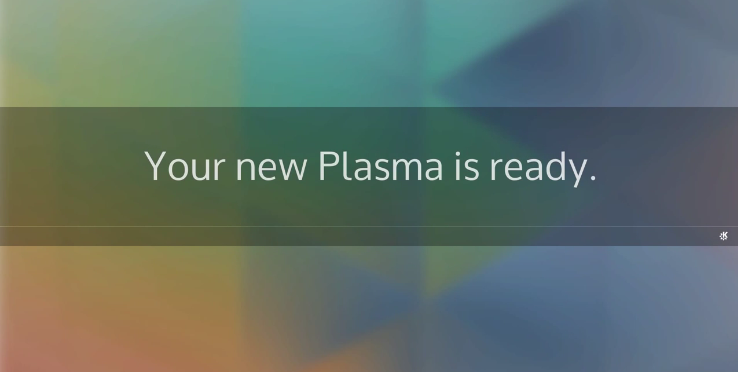

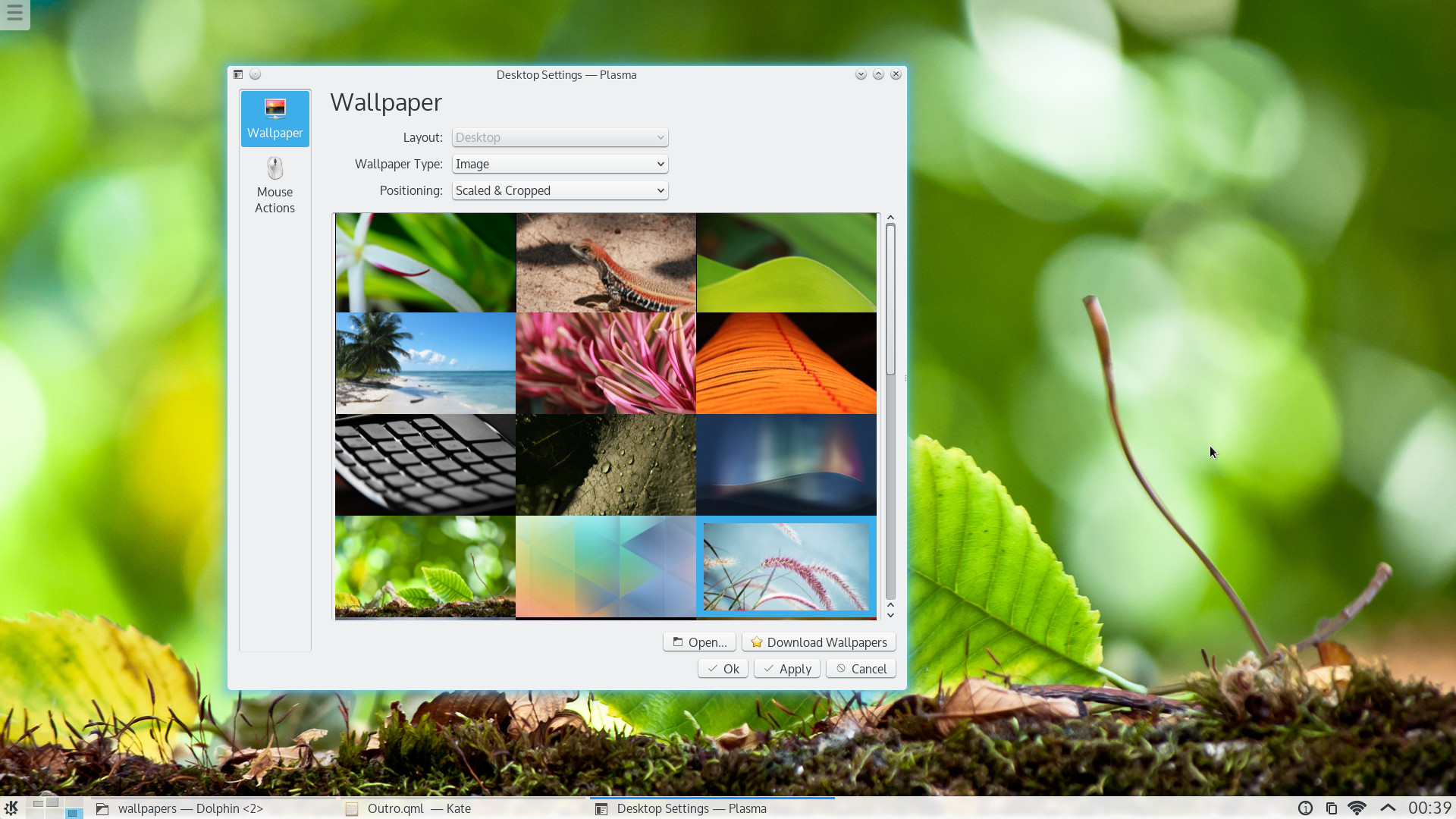
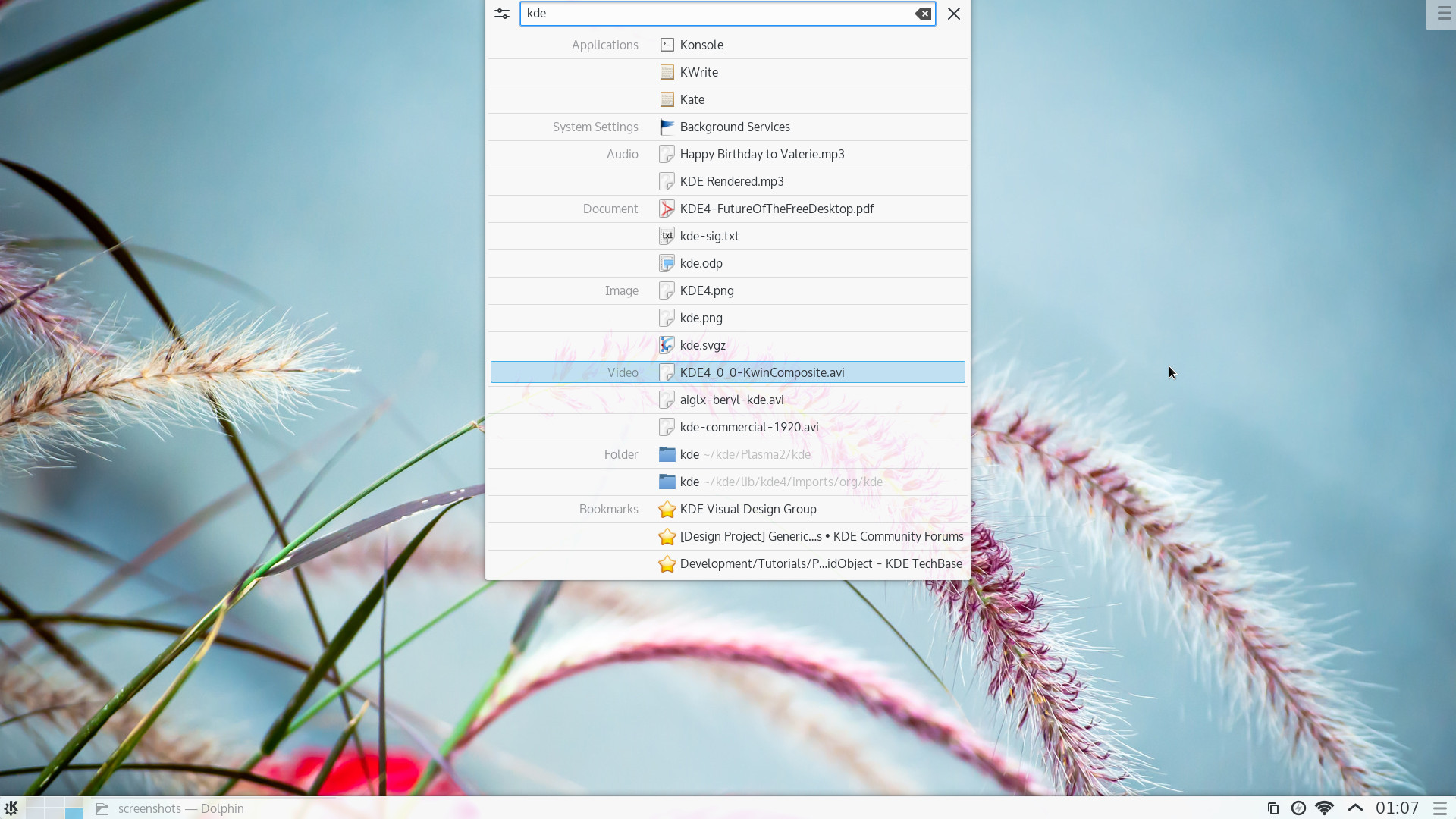
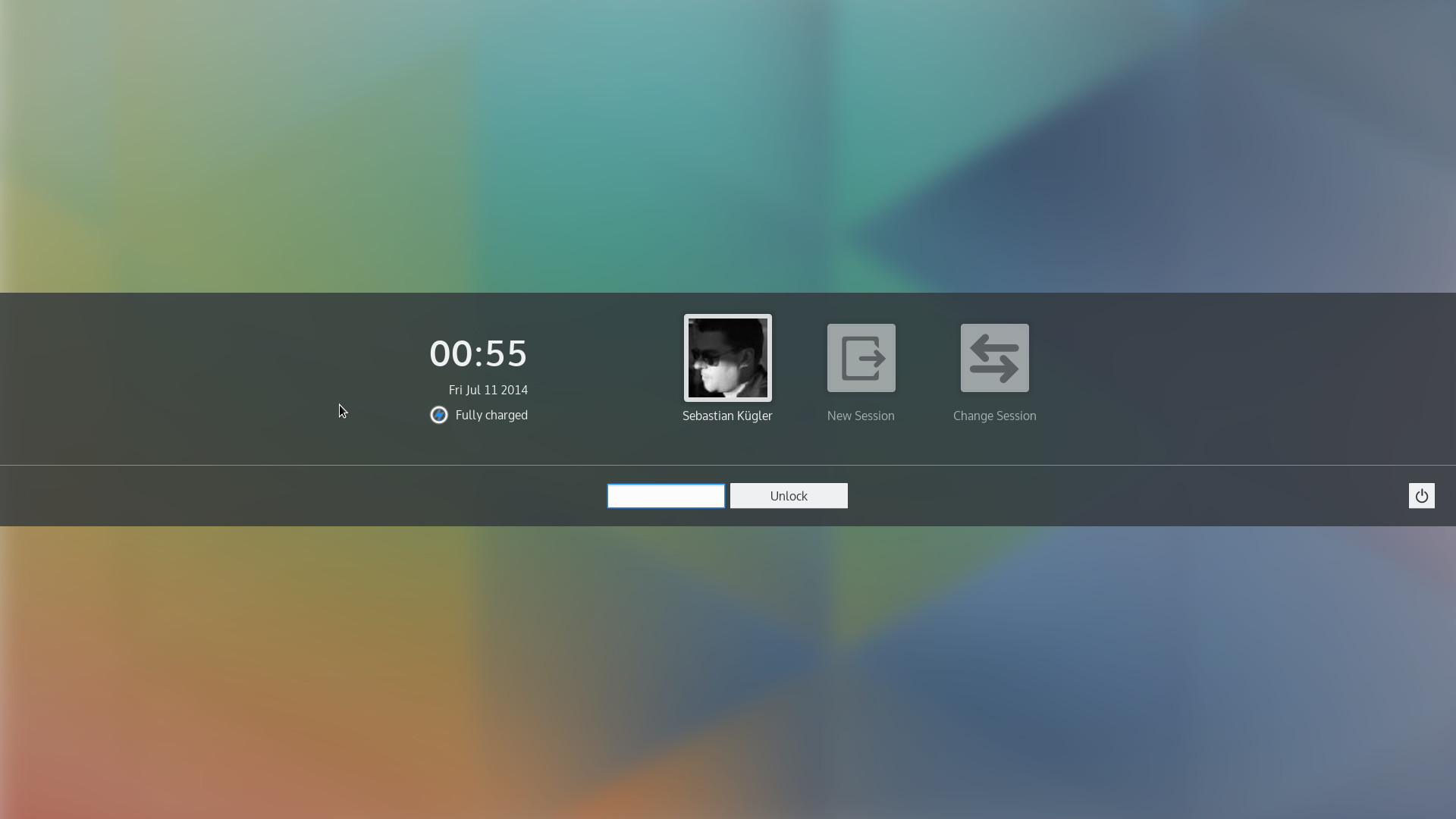

![Novinky v Microsoft Teams [prosinec 2025] Novinky v Microsoft Teams [prosinec 2025]](/images/novinky/2024/01/ms-teams_5.jpg#joomlaImage://local-images/novinky/2024/01/ms-teams_5.jpg?width=1200&height=600)

